Level Optimise Tool (Unreal Engine 5)
A downloadable tool for Windows
UNREAL ENGINE TOOL: LEVEL OPTIMISE!
Quickly identify bugs and optimisation opportunities in your UE5 levels!
A LEVEL-FOCUSED TOOL
Use it to search for:
- 47 Different Types Of Optimisations -
- 46 Different Types Of Bugs -
It's easy for small bugs and little mis-optimisations to make their way into your levels, building up over time. They accumulate into something much bigger, negatively impacting a player's perception of your game almost as much as a single, larger bug could. I like to think of the analogy of:
Death by 1000 cuts, or in our case preventing Death by 1000 bugs
Manually checking every actor in your level for issues is time-consuming, tedious and so unrealistic. It becomes like searching for needles in a haystack. This Level Optimise tool is:
Designed to help you quickly find those needles (issues) in the haystack (level)
Here are a few of the key performance issues this tool can help you identify, allowing you to claw back FPS:
- Lights with no Max Draw Distance set
- Lights with Cast Shadows enabled
- Static meshes with Nanite disabled
- Skeletal meshes with no LODs
... and many more!
NOTE: The tool doesn’t make any edits to your level or project; it only reads your assets to generate logs about potential issues that you could look into. I thought this was important because every project is unique and highly contextual. What's correct for one level may not apply to another. For instance, deciding which lights should have cast shadows enabled / disabled to help balance visual fidelity and performance. |
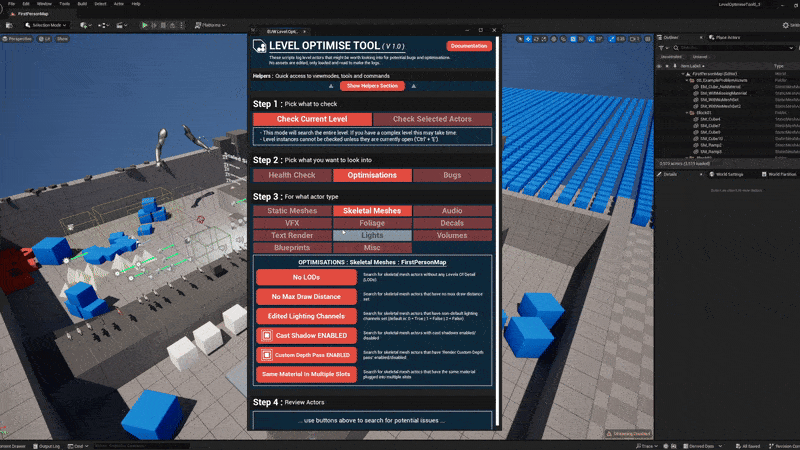
Version 1.0 Supports The Following Unreal Engine Versions:
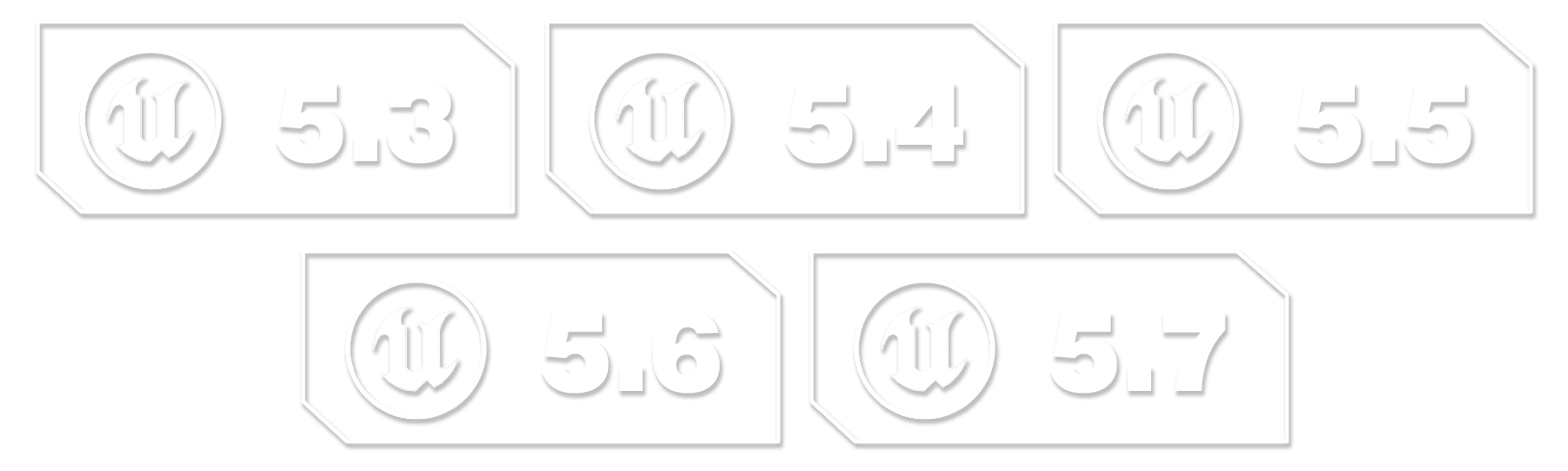
Guides:
Video Guides:
Functionality Breakdown
Helpers:
- Quick access to frequently used view modes, tools and commands
Health Checks:
- Run health check overviews on your level by actor type e.g. static mesh, lights etc
Optimisation Searches:
- Static Meshes:
- No LODs
- Nanite Disabled, No LODs
- Edited Lighting Channels
- Mobility Mode
- Nanite Enabled / Disabled
- Simulate Physics Enabled / Disabled
- Custom Depth Pass Enabled / Disabled
- Overridden Light Map Resolution
- Using Shadow 2 Sided
- Same Material In Multiple Slots
- Vertex Colours Added In Level
- Skeletal Meshes:
- No LODs
- No Max Draw Distance Set
- Edited Lighting Channels
- Cast Shadows Enabled / Disabled
- Custom Depth Pass Enabled / Disabled
- Same Material In Multiple Slots
- Audio:
- Auto Activate Enabled
- Audio Volume Priority Of X
- VFX:
- Auto Activate Enabled
- No Max Draw Distance
- Cast Shadow Enabled / Disabled
- Foliage:
- Missing LODs
- No Max Cull Distance
- Edited Lighting Channels
- Mobility Mode
- Cast Shadows Enabled / Disabled
- Nanite Enabled / Disabled
- Two Sided Shadows Enabled / Disabled
- Same Material In Multiple Slots
- Overridden Light Map Resolution
- Decal:
- Low Fade ‘Screen Size’ Value
- Text Render:
- Cast Shadow Enabled
- Lights:
- No Max Draw Distance
- Edited Lighting Channels
- Cast Shadows Enabled / Disabled
- Mobility Mode
- Has Lighting Function Material
- Has IES Texture Applied
- Volumes:
- Mobility Mode
- Volume Priority
- Blueprints:
- List All Blueprints
- Replicates Enabled / Disabled
- Default Net Update Frequency
- Default Net Cull Distance Squared
- Misc:
- Actors with Tags Applied
- Has Specific Tag
Bug Searches:
- Static Meshes:
- Missing Meshes
- Missing Materials
- Overridden Materials
- Not Default Scale
- Collision Disabled / Enabled
- Cast Shadow Disabled / Enabled
- Hidden In-Game Enabled / Disabled
- Receives Decals Disabled / Enabled
- Affects Nav Disabled / Enabled
- Skeletal Meshes:
- Missing Skeletal Mesh
- Missing Materials
- Overridden Materials
- No Anims Applied
- Not Default Scale
- Collision Disabled / Enabled
- Hidden In-Game Enabled / Disabled
- Receives Decals Disabled / Enabled
- Affects Nav Enabled / Disabled
- Audio:
- Missing Audio Asset
- Has Sound Class Override
- Has Volume Override
- Attenuation Override
- Disabled / Missing Reverb Asset
- VFX:
- Missing Assets
- Not Default Scale
- Foliage:
- Missing Meshes
- Missing Materials
- Collision Enabled / Disabled
- Decals:
- Missing Materials
- Not Scaled By ‘Decal Size’
- Is Hidden In-Game
- Decals That Are Temporary / Permanent
- Text Render:
- Using Default / Empty Text
- Using Scale Not World Size
- Is Hidden In-Game
- Lights:
- Affects World Disabled
- Visibility Set To False
- Volumes:
- Collision Is Disabled
- Generate Overlap Events Disabled
- Set To Block Pawn
- Set To Overlap With Pawn
- Set To Block Camera
- Not Scaled By ‘Brush Size’
- Post Process Blend Radius Less Than X
- Blueprints:
- Is Hidden In-Game
- Misc:
- Actor Set To Is Editor Only
I hope you find the tool useful, let me know if you have any suggestions to make it better!
| Updated | 29 days ago |
| Status | Released |
| Category | Tool |
| Platforms | Windows |
| Author | cbgamedev |
| Made with | Unreal Engine |
| Tags | bugs, game-development, level-optimise, optimisation, optimise, optimize, tool, ue5, Unreal Engine, unreal-engine-5 |
Purchase
In order to download this tool you must purchase it at or above the minimum price of $37.99 USD. You will get access to the following files:
Development log
- Level Optimise Tool - UE5.7 Compatible Version29 days ago
- Level Optimise Tool - Now Working With UE5.6Aug 11, 2025
- Level Optimise Launched (An Unreal Engine 5 Tool)Mar 29, 2025



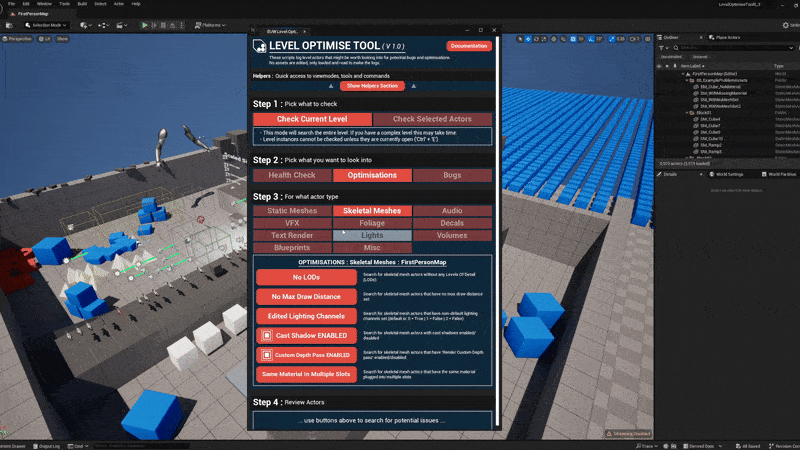


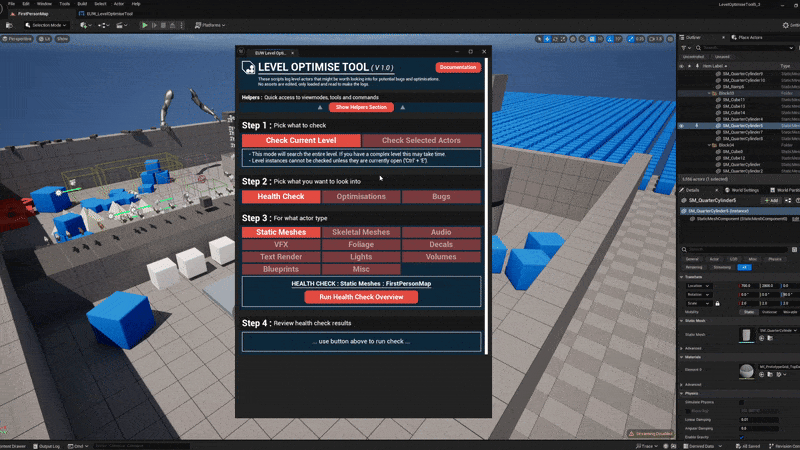
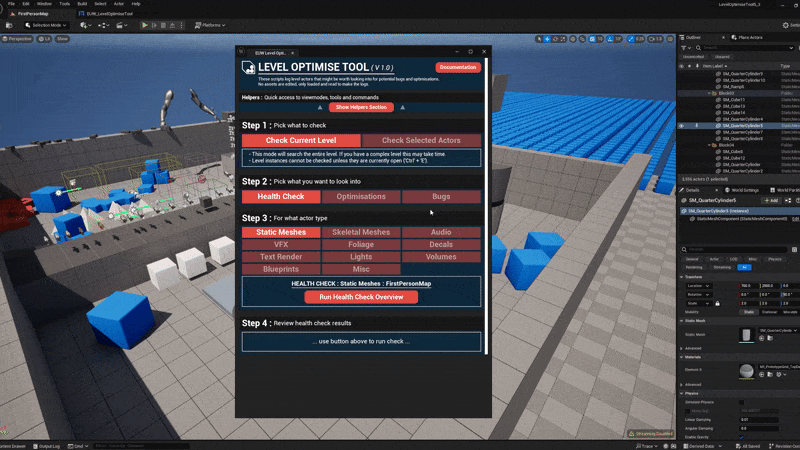
Leave a comment
Log in with itch.io to leave a comment.