Level Optimise Launched (An Unreal Engine 5 Tool)
UNREAL ENGINE TOOL: LEVEL OPTIMISE!
Hey everyone,
I’m excited to announce the launch of my Level Optimise Tool! A tool designed to help Unreal Engine 5 developers identify potential bugs and optimisation opportunities in their levels.
You can watch a short overview in the video below:
What Is Level Optimise?
Finding problematic actors in your levels, like lights casting shadows, can be frustrating and time-consuming. It’s like searching for needles in a haystack. Level Optimise does the heavy lifting of finding those needles for you. It scans through your level actors and identifies potential bugs and optimisation opportunities for you to look into.
It's designed to save you time so you can concentrate on more important things like actually making your game! With the overall goal of helping you to make the most solid game possible.
In the GIF below, you can see it in action; I’m running a Static Mesh Health Check to uncover potential optimisations and bugs!
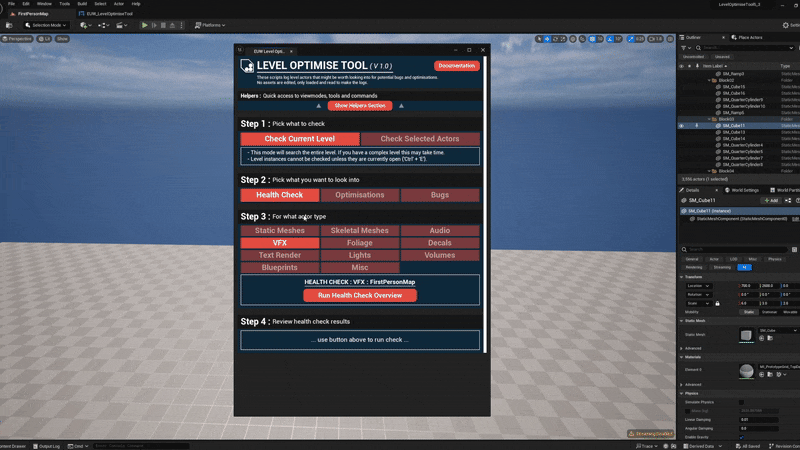
What Can It Search For?
93 Total Searches!
- 47 Optimisation Checks – Improve performance by detecting inefficiencies in static meshes, skeletal meshes, foliage, decals, audio, VFX, lights, blueprints, and more.
- 46 Bug Checks – Find broken assets, missing materials, incorrect settings, and potential errors that could cause performance or gameplay issues.
Supported Engine Versions
The Level Optimise Tool works with:
- Unreal Engine 5.3, 5.4, and 5.5 (and I plan to update it with each new UE version)
In the GIF below, you can see me running a search to find skeletal mesh actors that have missing materials and then quickly navigating to them!
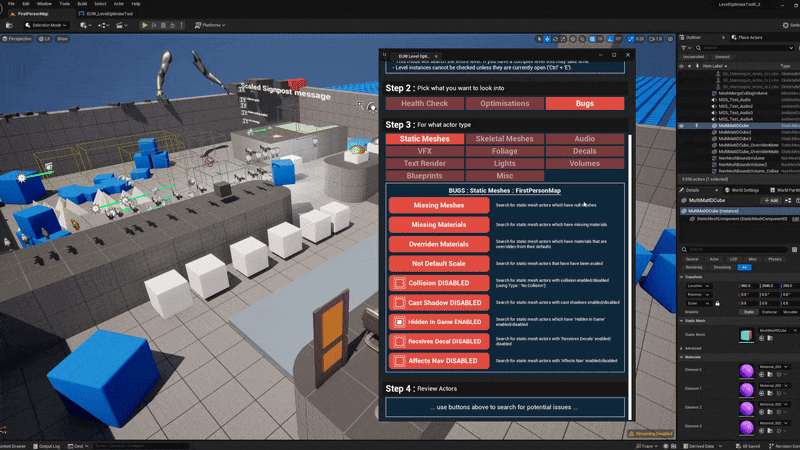
Some Examples of What It Can Find
Here are a few of the key performance issues this tool can help you identify, allowing you to claw back FPS:
- Lights with no Max Draw Distance set
- Lights with Cast Shadows enabled
- Static meshes with Nanite disabled
- Skeletal meshes with no LODs
... and many more!
In the GIF below, you can see me searching for Lights with no Max Draw Distance set and then quickly navigating to those problematic lights!

Why Use Level Optimise?
Whether you're working on a large-scale project or a small indie game, the Level Optimise Tool can help you make your levels more solid, bug free and performant by helping you find issues. Instead of spending hours manually inspecting assets, you can just run these automated scans and get clear, actionable insights within seconds!
If you're ready to optimise your Unreal Engine Levels, then head over to my Itch page and check-out the tool HERE
Get Level Optimise Tool (Unreal Engine 5)
Level Optimise Tool (Unreal Engine 5)
Identify potential bugs and optimisation opportunities in your UE5 levels
| Status | Released |
| Category | Tool |
| Author | cbgamedev |
| Tags | bugs, game-development, level-optimise, optimisation, optimise, optimize, tool, ue5, Unreal Engine, unreal-engine-5 |
More posts
- Level Optimise Tool - UE5.7 Compatible Version27 days ago
- Level Optimise Tool - Now Working With UE5.6Aug 11, 2025
Leave a comment
Log in with itch.io to leave a comment.