Project Optimise Tool (Unreal Engine) How To Setup
I uploaded this tool to make it easier for people to get hold of it!
It helps you find potential problems and optimisations in your projects. It’s built using the Unreal Editor Utility Widgets, so it’s easy to setup and use. The tools don’t look like much visually, because I wanted to keep them self-contained and as light as possible, so no textures or external references.
Downloading it from Itch and getting it setup in your project is easy. Here is a step-by-step guide:
- Go to my page for the tool on Itch.io HERE. Then scroll down the page and hit the Download Now button.

2. We then need to un-zip the download. (Remember the tool will only work with Unreal Engine 5 onwards)
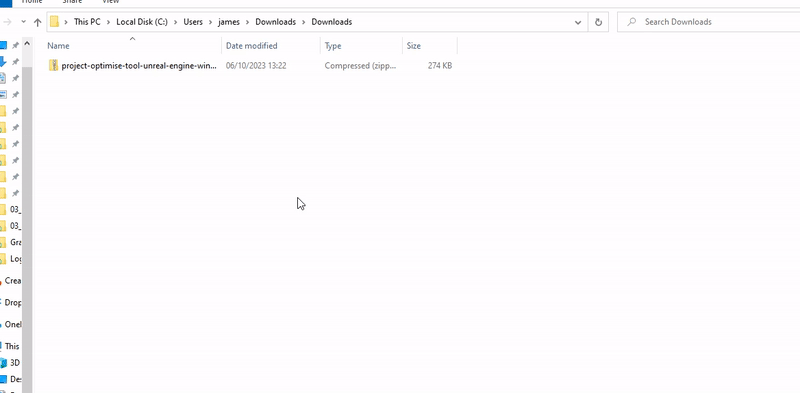
3. Then go to your UE5 project and create a “Tools” folder under the content folder.
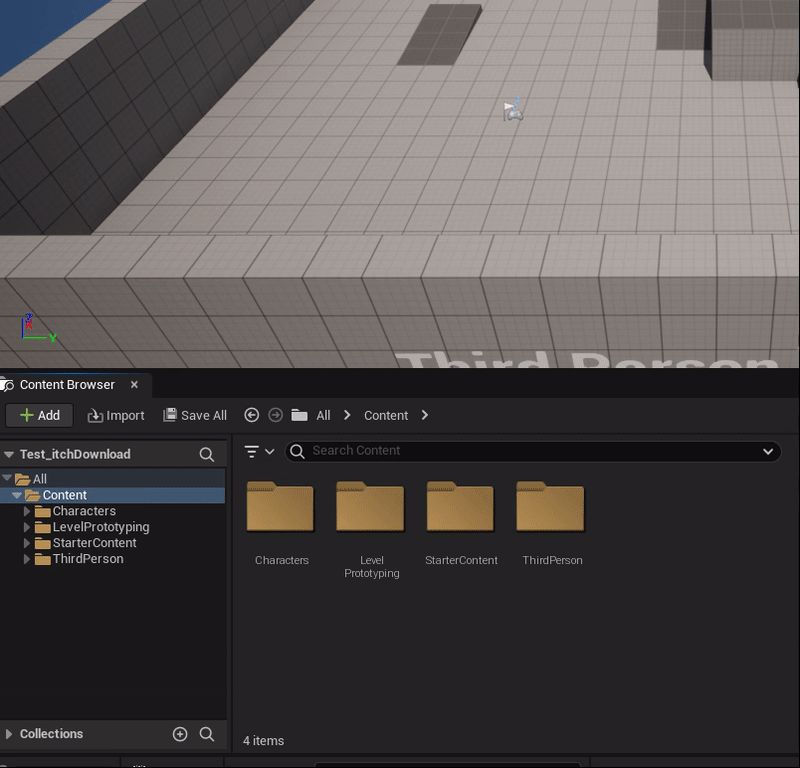
4. In the files we extracted earlier, look for the Tool_OptimiseProject folder and Copy-paste it into your project under the new Tools folder you made. It is important you put it under a folder we named Tools (under the content folder) otherwise it won’t work.

5. Then you are all set up and good to go!
CHECK OUT MY VIDEO TO SEE WHAT YOU CAN USE THE TOOL FOR!
Follow my itch account to get notified when I update the tool
I hope you find the tool useful, let me know if you have any suggestions to make it better!
Get Project Optimise Tool (Unreal Engine)
Project Optimise Tool (Unreal Engine)
An Unreal Engine 5 tool for helping you find potential problems and optimisation opportunities in your project
| Status | Released |
| Category | Tool |
| Author | cbgamedev |
| Tags | cbgamedev, optimise, project-optimise, tool, Unreal Engine, unreal-engine-5 |
More posts
- Project Optimise Tool (Unreal Engine) How To UseOct 07, 2023

Leave a comment
Log in with itch.io to leave a comment.